Do you keep dropping your Wi-Fi at home because you’re sharing it with multiple users? You might be able to stabilize it using a reliable router like AmpliFi Alien with its Wi-Fi 6 feature. When plugged in, this router can boost your network capacity 4x and its coverage 2x.
Find out what other features will make buying an AmpliFi Alien router worth it.
Wi-Fi 6
Working and studying from home put immense pressure on your regular router to do well and provide for your Wi-Fi needs. You won’t have the same problem if you use the AmpliFi Alien router with its Wi-Fi 6 technology. It is why Wi-Fi 6 has been making waves in the enterprise setting since it was introduced to the market. It enhanced the Internet capacities of office setups with more than 350 users simultaneously connected to the router.
Wi-Fi 6 is ideal for homes that need Wi-Fi stability to accommodate multiple devices connected to it at one time. It is perfect for those who want to make full use of their smart homes and other smart devices. Now, you can future-proof your home using AmpliFi Alien router’s capacities. It’s even more critical if you’re already working from home or considering doing it soon.
Teleport VPN
If you’re out of the house but need to access your company’s servers, you can connect to it using your home VPN to be safe. Access your AmpliFi-connected home network using another AmpliFi router.
You only need an AmpliFi router with you and the AmpliFi router at home to make a VPN tunnel between both devices. The Teleport app is beneficial if you’re in a country that cannot access specific sites or streaming services.
Since the Teleport VPN feature comes with your AmpliFi router, it means you don’t have to pay for a third-party VPN. It also ensures your privacy because you’re using your secure home network’s connection instead of public Wi-Fi.
Quick Setup
AmpliFi Alien routers come with the promise of an easy setup, likely to entice the crowd who prefers devices with a plug-and-play style. In this case, Ubiquiti, AmpliFi’s developer, delivers. You can set up your router in a minute, as promised. Some would say it took them longer than that but added that the process was straightforward.
Once plugged in, it turns on and gets connected to the AmpliFi app on your phone. No rebooting or confusing process is involved. Once up and running, you can walk around the house to test the router’s coverage.
Make sure to download the AmpliFi mobile app for an overview of your router’s network. You can use it to see the devices connected to the router in real-time, turn off its touchscreen, lighting, and speaker anytime, and manage it.
If you have kids, AmpliFi Alien’s parental control feature can control their screen time. Decide when to cut off your kids’ access to the router or give guests access to your home network.
Impressive Design
AmpliFi Alien comes with a 4.7-inch vertical touchscreen. It’s where you can check its settings, router address, data transferred, port status, and the number of users connected to it. You can even use it to run a speed test. Its bottom is lit up in green to show its status.
If the lights are not enough indicators, the router also features a built-in speaker that sounds off every time you change a setting or turn it on. Expect it to play different tunes and show off a greenish light the first time you plug it in. You can control these indicators with the mobile app, though.
Easy to Use Web User Interface
The AmpliFi mobile app lets you do many things with your router, but you can also manage its settings through its web interface. Just visit 192.168.121.1, its default IP address.
One of the settings you can manipulate through this interface is the DNS-based ad-blocker. It works on most sites, and you don’t even have to pay extra for it. However, you can only turn it on and off. It does not allow any safe listing of websites that you want to support, so you’d have to adjust the settings as needed. The web-based interface is easy to use anyway, so this should not be a problem.
Reliable Performance
You’re going to get your money’s worth if you buy AmpliFi Alien and enjoy its reliable Wi-Fi coverage. Knowing where to install it can easily improve the Internet connection and stability in a 2,000-foot house. Put it right in the middle of a house of this size.
If you used to worry about having too many devices to your router at once due to disconnection problems, worry about it less now with AmpliFi Alien in the house.
Conclusion
If you prioritize stable Wi-Fi coverage and speed throughout the house or office, you won’t regret buying the AmpliFi Alien router. It delivers both, justifying its cost of more than $300. It is easy to use, so you don’t need to be concerned about being new to this kind of technology. Go for reliability when working at home. Choose to invest in the AmpliFi Alien router now!


Comments
Loading…