When the pandemic hit, organizations sought business continuity through remote work. It helped ensure that business continues, but it made organizations susceptible to cyber risks. So how will you reduce these cyber security risks?
The cost of a data breach in 2021 is around $4.24 million, the highest in 17 years of IBM reporting. The most common point of entry for attackers is through compromised credentials. It accounts for 20% of data breaches.
Apart from reducing cyber risks, improving your home office is also important to your work as it may improve your productivity.
If you’re one of the millions of remote workers now, you can do the following to reduce cyber security risks to your job:
1. Don’t Use Public Wi-Fi
Public Wi-Fi exposes you to risks that allow other people to monitor your traffic. It’s because they have access to the same public network. It exposes your organization’s data to parties that might have malicious intent.
If your home Wi-Fi is acting up, a safer option would be to activate a personal hotspot. Even if data might not be fully encrypted when transmitted from your hotspot to their destination, it still prevents other people from easily accessing your device and data. Inquire with your carrier about setting up a private Wi-Fi network using your phone. You can do the same if you have a company-sponsored cell service.
2. Invest in Antivirus and Other Internet Security Programs
Ask your organization if they can provide remote workers like you access to a comprehensive antivirus package. Protect your work device using reliable antivirus software if you don’t want to cause a data breach.
Without proper protection, your organization might be a target of ransomware, malware, DDoS attacks, and spyware. Antivirus software also fends off Trojans and worms, viruses, zero-day attacks, and phishing scams.
3. Use Work Devices for Work Alone
Keep the line between work and office clear, especially where device usage is concerned. Tell your household members to observe the same policy, too. Warn them against using your work computers for personal use. Keep them away from work phones, laptops, and tablets as well. Remember that these devices contain sensitive work files, so they should be secured in a locked home office.
Introducing your personal devices to a work network is also unsafe because it will put your company at risk. You will be liable for any damage from a data breach if it happens because of your unsecured device.
4. Improve Your Home Wi-Fi’s Security
You should avoid public networks because of security risks. In the same way, you should secure your home router. Change your router’s default password and create a strong one. Make up a different SSID, which is your wireless router’s name. It will make it hard for interested third parties to pinpoint your network.
Encrypt your network using WPA2, which is the strongest compared to WEP and WPA. The setup can be found on the wireless configuration page.
5. Use Strong Passwords and MFA
Don’t be complacent in making different strong passwords for your multiple accounts. If you use the same password for different accounts, a single security breach will compromise all those accounts. Every account should have a password of its own. It should be full of lower and upper case letters, special characters, and numbers when you make one. You can always use password managers to secure your accounts.
Boost your remote work security some more using multi-factor authentication (MFA). It includes another layer of protection to your credentials on top of asking for your password. It could be a text or email confirmation, fingerprint scan, facial recognition. In some cases, it could be something involving hardware to complete the log-in process.
6. Back Up Your Data
Ransomware can be pretty brutal as it locks you out or wipes your data until you pay the ransom. If you don’t want to disrupt your operation too long, make sure to back up your data. Hardware and cloud backups are available. Hardware backups are more secure from cyber attackers and might transfer faster than cloud backups. However, it is more accessible to retrieve data from the clouds, particularly in remote work setups.
7. Keep Online Meetings Secure and Private
Videoconferencing makes meetings and quick catch-ups possible online. Unfortunately, it is also one of the vulnerable points in work-from-home setups when not secured right. These online meetings are at risk of getting invaded and monitored by third parties. Once breached, it might expose important company data and sensitive information.
What you can do is ensure that you set up secure and private video conferences. You should require participants to have a password or control who gets admitted to the virtual meeting room. When you choose video conferencing software, look for a service with end-to-end encryption. Make sure to use the latest version of the software, too.
8. Secure Work Computers Physically
Beyond securing your work computer using software, VPNs, and other programs, don’t forget to secure it physically as well. It contains sensitive company information meant for your eyes only. Keep it in a locked home office or at least a drawer. You might compromise corporate information if someone steals your computer or data because you forgot to lock the door.
If you always bring your work devices around, don’t leave them in your car. Keep them with you at all times until you can secure them at home.
9. Beware of Email Scams and Phishing
An email is a critical form of communication in the office, but it is also one of the most exploited. As a remote worker who is beyond the usual protection of your office’s cybersecurity, you can practice secure email habits.
First, send and open emails using your company’s VPN to ensure they are encrypted during transit.
Second, turn on the built-in encryption device in your work devices. Even if they get stolen or lost, emails and other data are still protected.
Third, watch out for signs of phishing emails. Double-check a sender’s email address if it is the right one. Then, look for grammar or spelling errors in the email body and subject. Don’t open attachments unless they come from trusted senders. Even then, verify it with the said sender before opening the email.
The URLs of phishing sites usually don’t have the secure HTTPS padlock symbol. They might also lack contact information and use a poorly spelled domain name. The latter usually tries to imitate the domain names of established sites to deceive unsuspecting web users.
10. Ensure a Secure Online Banking
If you need to handle banking transactions online while working from home, be extra cautious about it. Choose only credible financial platforms with good reviews and accessible customer support.
When logging in to your banking site, double-check the URL first if it has https:// with the padlock icon. It signifies that the site has an authenticated security certificate.
A common modus operandi is to pretend that they’re from the bank. They would tell you they need your log-in details to sort things out. Do not give your bank details to anyone, even to those claiming to be bank employees on the phone. Verify purchases and confirm the identity of the vendors first before completing a banking transaction.
Conclusion
As an employee, it is your responsibility to secure your workspace and work devices. Follow the tips mentioned above to lessen the vulnerabilities of your remote work setup.
Having challenges in being productive working from home? Learn tips on how to make working from home work for you and be comfortable as much as possible so you can give your work the attention and effort it deserves.


Comments
Loading…