Parents consider parenting in the age of the internet more challenging than decades ago. They have to deal with the kids’ increased usage of smartphones and social media. There have been many discussions regarding screen time, when it becomes excessive, and its impact on the kids’ development. No wonder parents who are overly concerned about how much time their kids spend on their gadgets are scrambling to look for ways to limit it. One such solution is to use technology vs. technology, such as the Gryphon WiFi router.
But why should parents consider using the Gryphon WiFi router? Get to know this router better to make an informed decision whether to use it or not.
What is a Gryphon WiFi Router?
Gryphon is designed to replace your existing router. It helps spread the range of your internet access with its six twin-band antennas over 3,000 square feet. This Wi-Fi router has 3Gbps that supports smooth browsing. It is known for its strong parental controls. It allows parents to block certain sites, set times for doing homework and going to bed, stop internet access, and check browsing history. The router also lets parents screen search engine results, particularly inappropriate ones, and manage extension requests from the kids to access the internet.
What makes this app even more convenient to use is that you can run everything straight from your smartphone. Once you sign up for an account, you can start using Gryphon’s parental control features.
Now that you know what a Gryphon router can do, you might want to learn more about what these features could mean to parents like you.
Easy Setup and Management
It all starts with downloading the Gryphon app. You can use it to control most of the devices connected to the network and pause any user’s internet access, as you deem necessary.
Strong Parental Controls
The hallmark of parental control devices is their ability to do pretty much everything to oversee what your kids and other users in the house can see online. Here are some things that the Gryphon Connect App allows its users to do:
- The app’s Dashboard features a Pause button that lets you put a halt to a managed device’s internet access.
- The clients identified in the app are categorized into Unmanaged Devices, Managed Devices, TV & Entertainment, and Things. Unmanaged devices can have unrestricted internet access. Managed devices are those under parental control for online activity monitoring. The TV and entertainment option is for pausing smart TVs and other internet-connected devices in the house. Things refer to the lights, thermostats, and door locks that should have constant internet access for them to work.
- The Safe Search filter restricts users from streaming or viewing adult content.
- The Store Browsing History feature gives you access to your kids’ internet browsing activities when using their Managed Device.
- The Bedtime control allows you to pause a device’s internet access during nap times and similar schedules.
- The Homework Time feature limits the users’ internet access to sites needed to finish assignments and relevant school work. Once done, the students can ask their parents or guardian for normal access. The app will notify the parents about the request and they may or may not end Homework Time.
- Parents can restrict or permit their kids access to apps like YouTube, social media sites, Netflix, Hulu, Minecraft, and more any time of the day through the app.
- The app’s Notifications feature pings every time a device connects to the internet, malware attacks the network, or a security problem surfaces.
- The Users feature is the gateway to setting up users and groups of users, manage parental controls for each one, and monitor what user or group controls a certain device.
Wide Wi-Fi Coverage
The Gryphon router uses a wireless mesh technology that gives it a wide coverage of up to 3,000 square feet. If you need an even bigger coverage, you can install another router in the house. This means that wherever the users are in the house, they can count on a strong Wi-Fi connection.
Easy Control Over Multiple Devices
If your kids have multiple devices, you can put all of those devices in a single group. You can then impose the same restriction on all of the devices under that certain group. There is no need to turn off the internet access of the devices one by one.
Since you’re the only one with access to the Gryphon app, you will have full control over all the Managed Devices connected to the router. Your kids cannot find a workaround when the parental control device also acts as the router. If your kids will try to turn it off in the hope of changing the limitations you imposed on their internet access, they will turn the internet off, too.
Round-the-Clock Security
The Gryphon Guardian offers 24/7 protection against malware, intrusions, and other threats if you subscribe to its Advanced Internet Protection. It automatically notifies you when it detects suspicious activities. This is useful when malware attacks, phishing, and other online security risks are growing.
Conclusion
Parents who are concerned over their kids’ internet usage and want to keep an eye on their online activities can count on the Gryphon Wi-Fi router for help. First, it has an expansive coverage, especially if you install two routers in the house. Second, it gives parents easy control over their kids’ internet activities through an app alone. Lastly, it provides peace of mind to its users, thanks to its network protection. What could be the biggest draw is the fact Gryphon is the router itself. The kids cannot unplug it to regain control over their devices’ internet access. If they do turn it off, it will also cut off the internet connection for them and everyone else in the house. For improved parental controls over your family’s internet access, the Gryphon Wi-Fi router fits the bill.

Comments
Loading…