As many parts of the world have transitioned into working and even learning from home, it is more crucial to increase your home network’s security and everything connected to it. This is why you need a firewall and all the protection that it can provide. You might want to consider Firewalla for the job, a simple plug and play device, that techies and even newbies love. If you’re not familiar with it, you should learn more about the Firewalla specs and reviews before deciding to buy it or not.
What is Firewalla?
Firewalla is designed to protect your network and all the devices connected to it. You just have to plug it into your router and it will start monitoring traffic. It alerts you if it detects something amiss within your network. It also comes with other features, such as ad-blocking, parental control, VPN server, and per-device control.
Firewalla Models to Choose From
There are four Firewalla models to choose from: Red, Blue, Blue+, and Gold. They cost a little over $100 to $400, a one-time cost that you can use forever. You’re going to need an iOS or Android device to set up and manage the app.
Firewalla Red, Blue, and Blue+ vary in processing power and hardware specs, while the Gold model has almost two times more hard power and features than the first three. Here are the varying characteristics of the different Firewalla models:
- Firewalla Red. It has a packet processing speed of less than 100Mb and is ideal for a small home or office network. It only has 512MB memory, 32-bit Quad-Core ARM 1ghz CPU, and 28MB VPN encryption speed.
- Firewalla Blue. This model has a packet processing speed of 500Mb, 1024MB memory, a 64-bit Quad-Core ARM 1ghz CPU, and a 70Mb VPN encryption speed.
- Firewalla Blue+. It has the same packet processing speed and VPN encryption speed as Blue, but it has 2048MB memory and 64-bit Quad-Core ARM 1.2ghz.
- Firewalla Gold. This hardware firewall has a packet processing speed of less than 3Gb, 4096MB memory, 64-bit Quad-Core ARM 2.2ghz, and 120Mb VPN encryption speed. Unlike the 16GB storage of the first three models, Gold has 32GB memory.
What Firewalla Can Do?
Firewalla is designed as a firewall for your network that detects and protects it from intrusions. All online traffic will be monitored and filtered through a three-step process.
First, the hardware firewall puts its Deep Insight feature into use as it evaluates the traffic and learns where they are coming from.
Second, Active Protect comes into the picture to monitor intrusions through behavior analytics, and stop them.
Third, it gives you the authority to be in complete control of your network as you Manage Rules. You can block domains, unblock them, cut off devices, and block ads, among others.
All four models of Firewalla has the following core features:
- Protects your network with its up-to-date threat detection feature
- Analyzes traffic
- Blocks ads
- Protects your data
- Filters content
- Monitors and regulates Internet usage to the minute
- Blocks social media platforms to promote family time
- Manages device
- Sets alarms for suspicious behavior
- VPN Client and VPN Server
- DDNS
- Third-party or custom software installation
Several more advanced features can be found in Firewalla Gold, compared to the Red, Blue, and Blue+ models.
Firewalla Blue has geo-IP filtering up to three countries, Blue+ has up to 10 countries, and Gold has limitless countries you can filter. Blue+ still has docker containers and a new device quarantine feature, which it shared with Gold but not with Red and Blue.
Only Firewalla Gol, however, has router features, such as WAN, router function, VLAN, network segmentation, inbound and outbound per segment firewall, and multi-WAN load balancing and failover.
Why Should You Use Firewalla?
In the same way that you use padlocks on your doors to stop or at least slow down burglars, you should use Firewalla to protect your network. It works because of its Intrusion Prevention System as well as Intrusion Detection System. If you are still apprehensive about using this hardware firewall, it might help to consider these reasons why other users love it:
- Easy to use. If you’re not techie enough, you might be intimidated into using an entirely new device. However, a Firewalla package comes with the Firewalla box itself, an Ethernet cable, an information card, and micro USB cable, and an AC adapter. Just connect the box to a wall adapter via the micro USB cable or to any power source with a 2A current. To start, download the app via the App Store or Google Play Store. Then, scan the QR code on one side of the Firewalla box to sign up for your account with their mobile app.
- Increased cybersecurity. All you need to do is plug the Firewalla box into your Internet router, open the mobile app, and the device gets to work. It starts protecting all the devices connected to your network, gives you privacy, lets you manage your kids’ devices, and allows you to monitor your Internet usage. It also scans your network for potential vulnerabilities and alerts you to suspicious behavior.
- Parenting controls. It’s time to stop wondering what your kids have been up to while they’re busy on their gadgets. You can see everything that they are doing online, whether they’re truly making their homework or going astray and visiting sites that they shouldn’t. Instead of turning off the router, you can turn off their devices’ access to the Internet. You will also be alerted to attempts to visit adult sites, suspicious pages, and gaming sites during a set duration.
- Built-in VPN. You can protect the privacy of all the devices you use with Firewalla’s built-in VPN server. If you have no choice but to use public Wi-Fi in coffee shops, airports, or anywhere else, you can turn on the VPN. You can also use this feature to block unwanted ads.
- Block social networks. Blocking your favorite social media sites might be one of the tricks to get your family members to spend more time face-to-face and be more present. You can do that by activating Firewalla’s Social Hour feature, which prevents all the devices’ access to social media for an hour.
- Easy control over multiple hardware. If you have a Firewalla in multiple locations, you don’t have to worry about making several accounts to monitor each one. You only need one app to manage several Firewalla boxes in different locations.
Conclusion
Firewalla might come in a tiny box but it is a powerful cybersecurity solution that you can use quite simply. It can give you a bird’s eye view of what is going on in your network and in your home or office full of gadgets. It also can help you solve the mystery of what has been consuming much of your monthly or even daily bandwidth. If you want better protection for your network and the devices connected to it, order Firewalla now!


Comments
Loading…